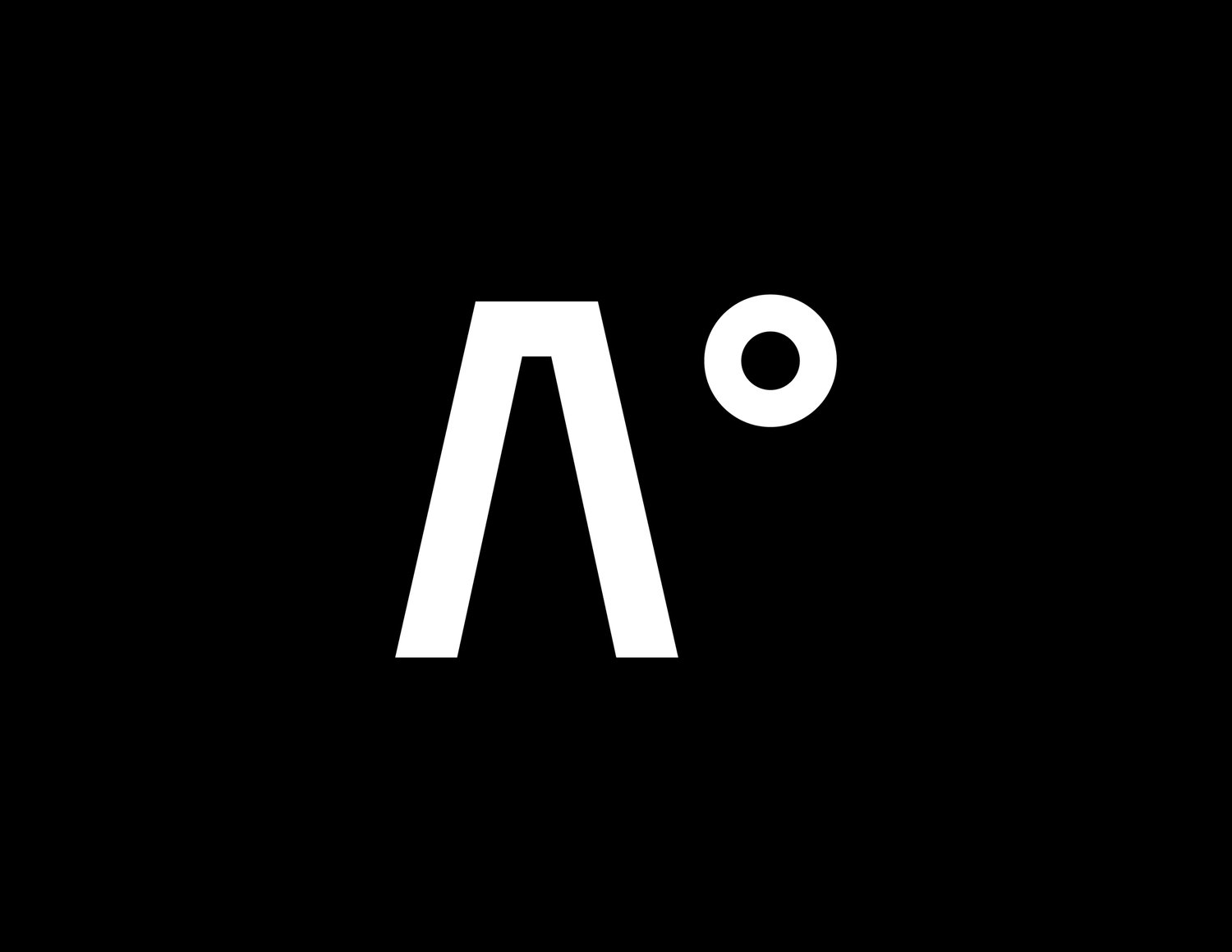Find Future Website and Analytic Success
If you have decided to DIY your own website (that’s awesome), there are a few major things you won’t want to forget about and you may not know about. You need to let search engines know about your site, but will also want to know how much traffic is coming to your site, and where those visitors are coming from. To grow, eventually want to have the ability to retarget those visitors for future advertising, so its worth installing a few tools right away.
Here’s a quick checklist to get started:
Register your business on Google Business Profile and Bing Places.
Verify and monitor your site on Google Search Console.
Implement Google Analytics 4 to track user behavior and conversions.
Set up tracking with Google Tag Manager and Meta Pixel.
Submit and update your sitemap with Google and Bing.
Get listed in reputable business directories to enhance your visibility.
Each of these steps works together to improve your website’s performance, visibility, and effectiveness. We recommend doing all of this under the same email and Google user profile, to keep things easy. You can always add a ‘Manager’ to these later if you need additional help from an agency or professional.
Register and Verify Your Business on Google and Bing
This will make sure you appear in local searches and map results, driving more traffic to your website and/or a brick-and-mortar location.
Why It’s Important:
Makes it easier for customers to find your business online.
Free way to help your business appear in the "Local Pack" of search results.
Provides a platform for customers to leave reviews and interact with your business.
Action Steps:
Create your Google Business Profile and complete your profile with photos, hours, and services.
Register your business on Bing Places for Business for visibility on Bing-powered platforms. If you do your GBP first, you can import the information straight into Bing.
Regularly update your profile and respond to customer reviews.
Google Search Console
Google Search Console (GSC) is a free tool that helps you monitor your website’s performance in Google search results. By understanding how Google views your site, you show up when there is a relevant search from a potential customer and address potential issues.
Why It’s Important:
Helps you track how your website is performing in Google Search with basic traffic numbers and location information about visitors.
Identifies indexing issues so your pages can appear in search results.
Learn more about which keywords driving traffic to your site.
Action Steps:
Sign up for Google Search Console and verify your website.
Looks for “Add Domain” and follow the steps. You’ll need access to your DNS settings for this.
This is where you’ll also be able to submit your sitemap to ensure Google indexes all important pages. More on that down below.
Use the Performance Report to send yourself weekly traffic updates and identify high-performing keywords.
Google Analytics 4 (GA4)
GA4 is Google’s analytics platform. It is a bit more advanced than what you’ll see in Google Search Console, but it’s worth collecting information about your website’s analytics here from Day 1 because it cannot give you any information retroactively. It showcases advanced tracking and insights into user behavior. It’s essential for understanding what works on your site and what doesn’t for your customers.
Why It’s Important:
Tracks how visitors interact with your site, such as pages viewed and time spent.
Helps you measure conversions, like purchases or sign-ups.
Provides data to optimize user experience and any marketing you do.
Action Steps:
Set up a Google Analytics 4 account and link it to your website.
Define key events, such as form submissions or product purchases.
Regularly review analytics reports to refine your strategy and see if monthly or weekly statistics are improving.
3. Integrating Google and Meta Pixels
Tracking pixels from Google Ads and Meta (this is Facebook, Instagram and Threads) allow you to measure the effectiveness of your advertising campaigns and retarget visitors with personalized ads. Knowing as much about your visitors early will help you understand who to advertise towards later.
Why It’s Important:
Enables retargeting ads to bring visitors back to your site. These folks will be the most likely to convert into sales.
Learn who your audience is, allowing you to advertise towards similar demographics and interests later.
Measures the success of advertising campaigns.
Action Steps:
Create social media profiles for your business (at least on Facebook and Instagram)
Install Google Tag Manager to manage all your tracking tags.
Add the Meta Pixel code to your site and configure events such as purchases or sign-ups.
Use pixel data to create more effective ad campaigns.
Meta Pixel Guide | Google Tag Manager Basics
Submitting Sitemaps to Google and Bing
A sitemap is a file that helps search engines understand the structure of your website and catalog it effectively.
Why It’s Important:
Ensures search engines show your most important pages.
Improves visibility for newly added or updated content.
Helps Bing, which powers AI-driven platforms like ChatGPT, since more and more people are using AI instead of traditional search engines.
Action Steps:
Generate a sitemap using a free tool inside your website builder or something online.
Submit your sitemap in Google Search Console.
Add your sitemap to Bing Webmaster Tools for comprehensive indexing and for AI like ChatGPT to reference.
Get Listed in Business Directories
Business directories like Yelp, Yellow Pages, and industry-specific platforms increase your online presence and credibility. They link back to your site (backlinks) and that can quickly increase the value and authority that search engines place on your site. It can be done manually, or you can use tools like YEXT to manage 90+ listings at once (ask us about our discounted pricing on that tool).
Why It’s Important:
Builds backlinks to your website, boosting SEO.
Helps potential customers find your business through trusted platforms and eliminates confusion about your address or operating hours.
Increases your visibility in local Google Maps results.
Action Steps:
Identify relevant directories for your business niche and location.
Create profiles on platforms like Yelp, Yellow Pages, and industry-specific directories.
Ensure your NAP (Name, Address, Phone Number) information is consistent across all listings.
We have our list of 90+ directories that you should be listed on. Feel free to borrow it.