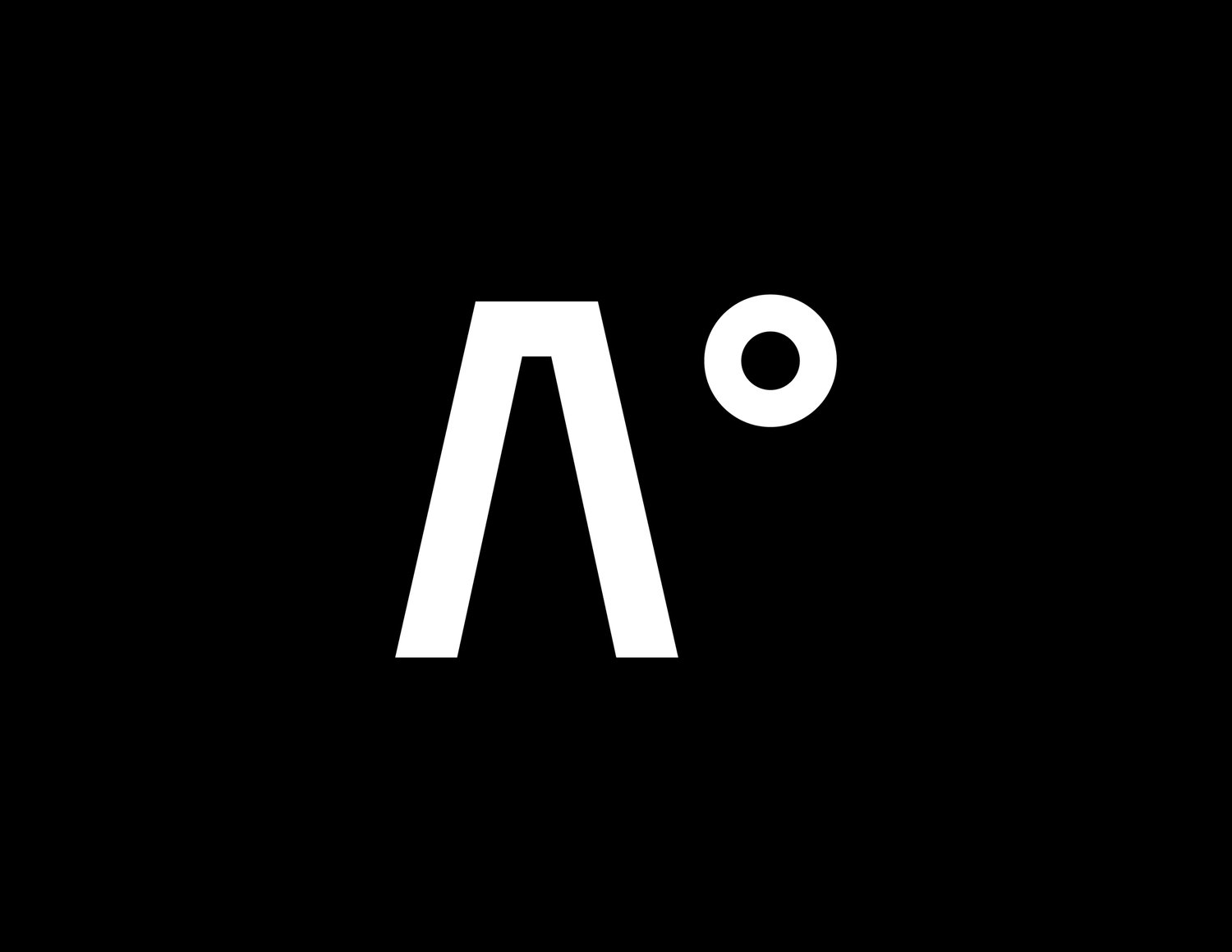How To Ensure Your New Content Is Seen.
Creating new content is a commitment, but it’s a key step in your digital marketing plan as you want your site to gain an audience and build domain authority. As a digital marketing agency, here’s what we recommend as crucial additional steps if you’d decided to DIY some of your marketing strategy. Use this checklist to ensure content is optimized and is an asset to your overall site.
Use an AI Detector
Don’t post regurgitated content straight from Chat GPT or another AI. Google will penalize you as it is not original and is an overall lazy effort to build content. Instead, use those tools to create an outline and fill in the details in your own voice. After you have everything written, run it through an AI checker tool to check that your copy is ‘human.
We did test this content…
Optimize for SEO and AI Search
Add a synopsis of the most important facts and conclusions at the very start of your new post. As our attention becomes shorter and as AI is used to pull together answers, placing your conclusion at the outset of your content has become more helpful. Your 8th grade English teacher won’t be happy, but this is just the new way to structure things.
Optimize On-Page SEO
Follow all the traditional must-do formatting methods.
Title Tag: Ensure the title is concise, keyword-rich, and accurately reflects the page’s content.
Meta Description: Write a compelling description that includes the main keyword to improve click-through rates.
Headers (H1, H2, H3): Use clear, descriptive headings to structure your content.
Alt Text for Images: Add keyword-rich alt text for all images for accessibility and SEO benefits.
URL Structure: Shorten and simplify the URL, incorporating the primary keyword. As an example use something like www.yourwebsite.c0m/seo-tips instead of: www.yourwebsite.c0m/page123.
Check Internal and External Links
Add in internal links to tie this new piece of content to other previous pieces of content and anchor pages, like services or contact locations. Whenever possible add a few external links that go to credible, relevant external links to support your content and enhance its value. And finally, be sure to test those links to make sure they work. Easiest way is to use a link tested extension once the post is published.
Submit the Page for Indexing
Log into Google Search Console to submit your page for indexing. Use the toolbar at the top by pasting the URL in to have it inspected. You’ll likely find that the “URL is not on Google”. We are here to fix that. Click the “Request Indexing” next and you are basically done. Last step is checking for crawl errors and fix them if necessary.
Follow the orange arrows, that simple.
Promote the Page
Lastly, get eyeballs through your established communications channels- which means simply posting it onto social media, send out the content inside an email newsletter and utilize any influencer network that you have built up. Driving traffic to the page after it has been indexed will again help the Search Engines understand that this is a valuable page.
…And After You Post
Keep an eye on the performance through your Google Search Console and G4A pages.
Lastly, make a note to go back and update the page in 3-4 months by adding something new and submit the page for re-indexing.